How To Delete LiveJasmin Account
Deleting your LiveJasmin account might be just what the doctor ordered. For whatever reason you’ve found this site to be depletive of your funds, energy, or interest in sexual activity with amazing cam models, deleting your LiveJasmin account might be the first step to remedying these issues (and more).
We’ve detailed a full step-by-step process to officially delete LiveJasmin account.

How to Delete Your LiveJasmin Account
To delete your LiveJasmin account, you’ll first want to navigate to the site.
1. Open the LiveJasmin Website
Confirm your age and enter the website. Make sure that you are, indeed, on the correct website before proceeding to the next step.
2. Log into Your LiveJasmin Account
Click on “Login” in the top right corner and make sure that you correctly log into your account. To prevent the site from making any errors once your account is deleted, make sure to toggle the “Keep me logged in” option to not allow the site to keep you logged in.
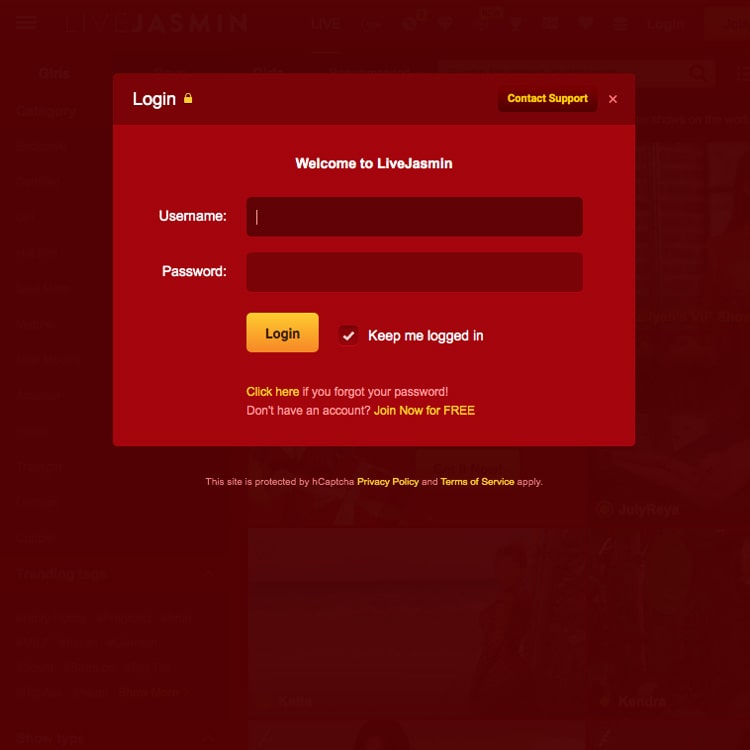
Once you’re logged into your account, the home screen menu options will change slightly and you can scroll all the way down to the very bottom of the home screen before moving on to the next step.
3. Click On ‘Help’ at the Bottom of the Page
At the very bottom of your page, you will see a footer menu as well as some information on the nature of the website and its relevant registrations.
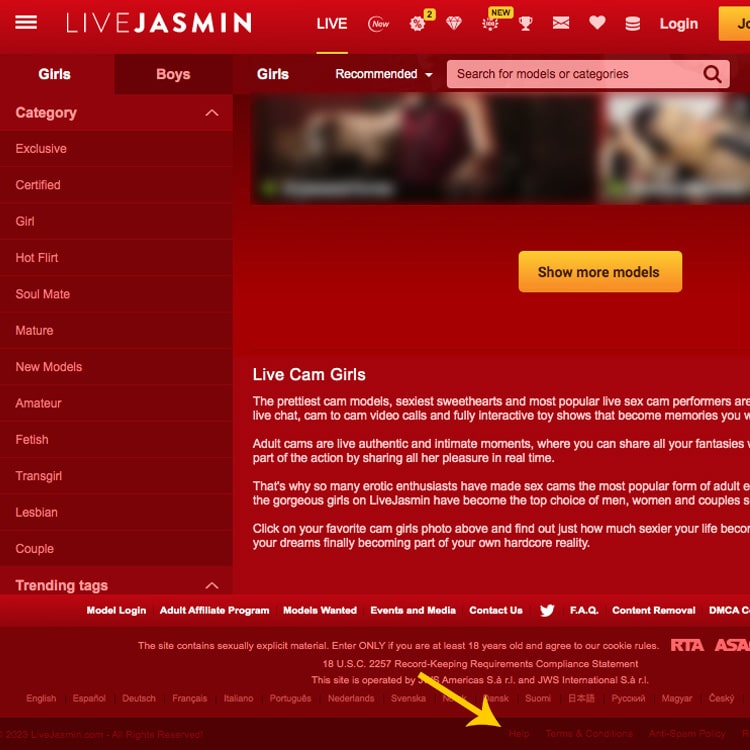
At the very bottom in a font and colour that is often hard to make out, you will see the word “Help” next to “Terms & Conditions”. Click on “Help”.
4. LiveJasmin will Give You the Following Options – Choose ‘User Account’
At this point, you’ll be redirected to a help page that is more like a contact page. There will be several options, including Technical Support, Features & Settings, and User Account. User Account will be the first option that you see and this is the option that you need to select.
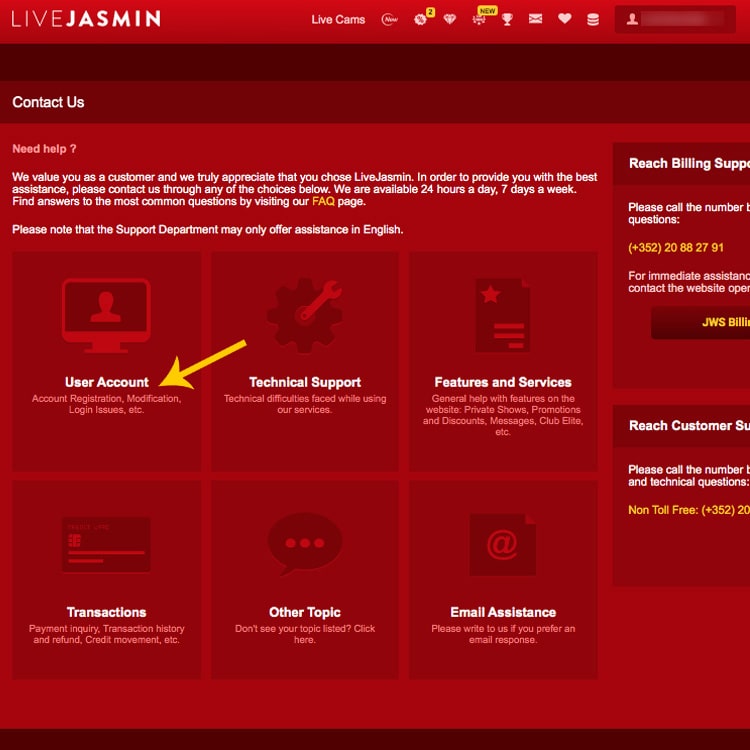
5. Ready to Finally Delete Your Account
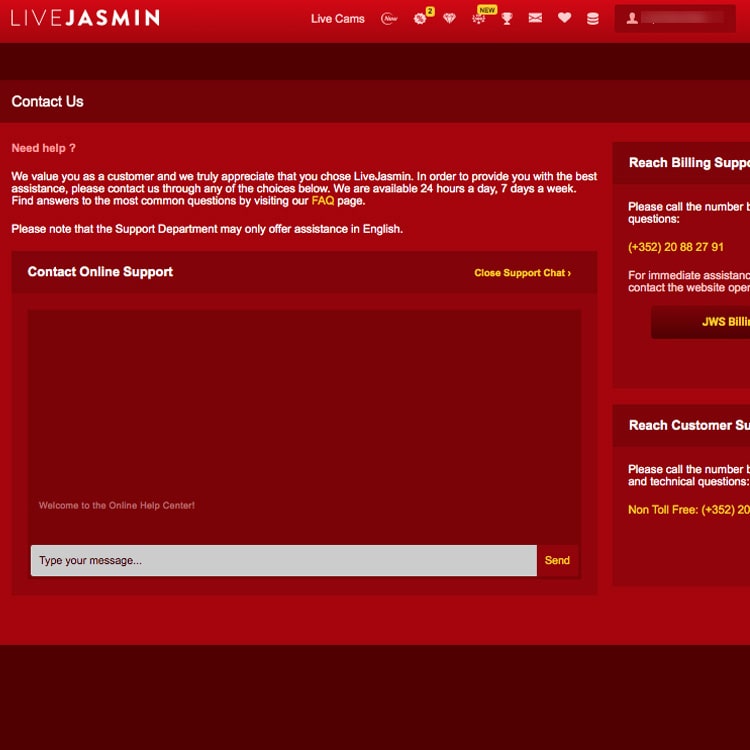
If you’re having any trouble with this step, you can contact them via their Billing Support line at (+352) 20 88 27 91 or via Customer Support at (+352) 20 88 27 89. Their customer support agents are usually quick to help you with any manner of concern or query – even if your intention is to close your account for good.
LiveJasmin Alternatives
If you’re done with LiveJasmin but would still like to enjoy the world of adult entertainment, there are 3 that we can recommend. These include Streamate for its versatility, StripChat for its affordability, and CamSoda for its gamified approach to camming.



