How To Delete Flirt4Free Account
Is Flirt4Free not really floating your boat anymore? Do you want to know how to delete your Flirt4Free account? You’ve come to the right place. In this article, we’re going to be walking you through each of the steps that you need to take in order to delete your Flirt4Free account. We’ll wrap things up with new webcam sites that you can join, so be sure to read this article all the way through. Now, let’s get into the steps.
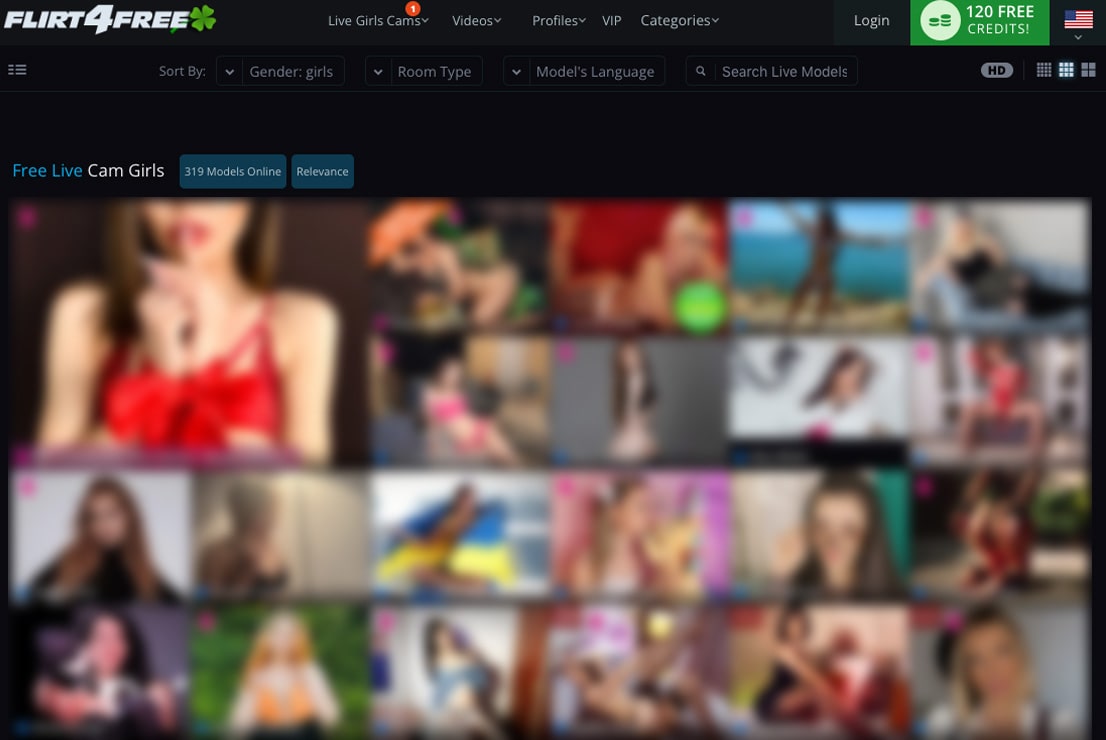
How to Delete Your Flirt4Free Account
1. Log into your Account at Flirt4Free.com
2. Click on ‘Username’ in the top right then click ‘My Account’
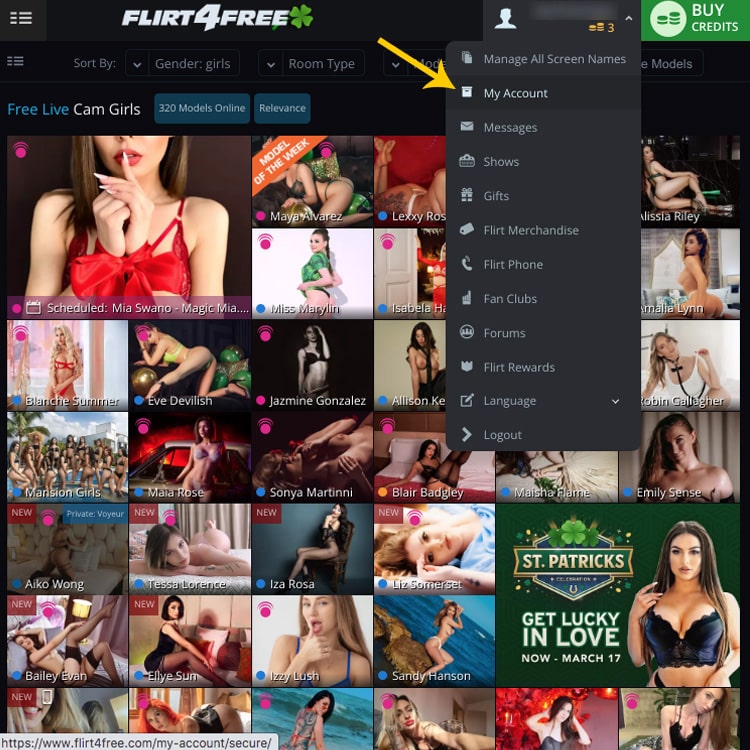
3. Click ‘Submit Help Request’ to create a ticket
This next step is important, so please be sure that you click on ‘Submit Help Request’. You want to ensure that you will be provided with the option to ‘Delete Flirt4Free Account’. You should be able to find this option in the left panel of your screen at the very end of the options. If you’re having a tough time finding this, start in the top left corner (where the Flirt4Free logo is) and scan your eyes down below this until you find ‘Submit Help Request’. There should be a question mark icon next to it.
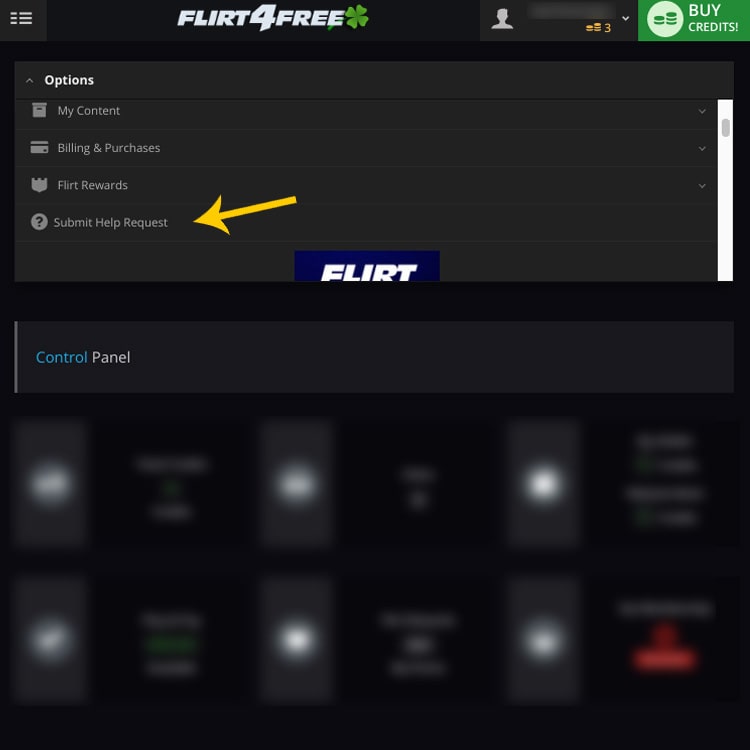
4. Submit Help Request to ‘Delete Flirt4Free Account’
As of writing this, Flirt4Free doesn’t have a direct deletion or deactivation button that you can take advantage of, so you will need to fill out the support request. Fill in your name, email address, username, and password. You will also need to write a subject line, which should be “Delete my Flirt4Free Account.” You can then detail your reason for wanting to delete the account in the message box.
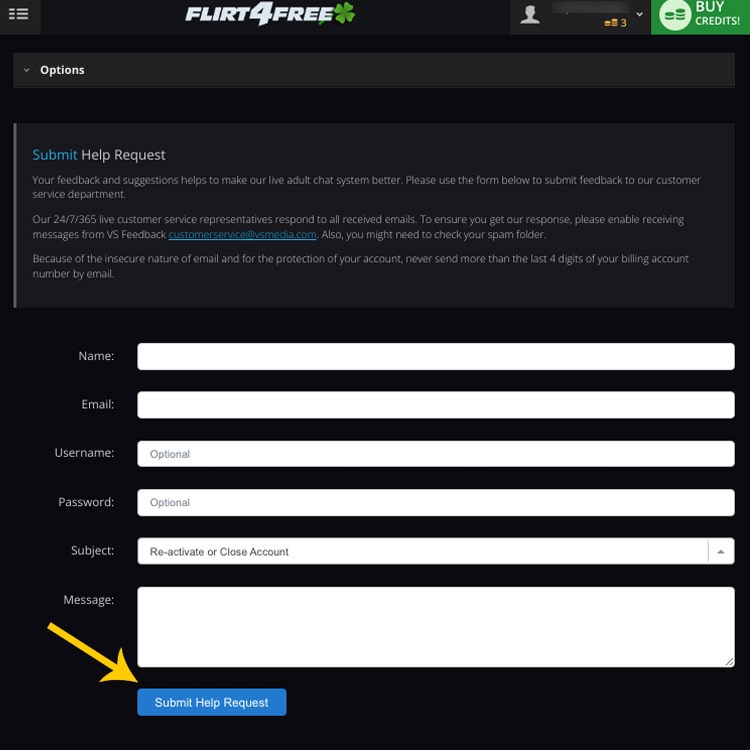
Summary of Deleting a Flirt4Free Account
Flirt4Free has its pros and cons, just like any other adult cam site. However, there have been issues in the past that have made a few users jump ship. Since you are now one of those users, you might want to consider trying a different cam site.
We recommend trying Stripchat, Streamate, Camsoda, or LiveJasmin. Stripchat is virtually unbeatable in terms of value for money. Streamate has such great variety and an amazing customer support team. Camsoda offers a variety of games and virtual interactions. Finally, LiveJasmin has some of the most stunning cam models out there.



