How To Flirt4Free On Your Mobile Phone
How to Flirt4Free on your mobile phone is simple once you get the hang of it. Since this platform has recently launched its sleek, innovative interface for mobile users, it’s now easier than ever to connect with performers worldwide.

If you’ve utilized video chat interfaces before, this will be straightforward. However, if you’re pretty new to flirting on Flirt4Free mobile, check out our rundown below and get closer to enjoying your cam experiences today.
Open Flirt4Free
Firstly, you must search for and open Flirt4Free on your mobile browser. Currently, most compatible browsers can support features like cam to cam. Those on iOS should use Safari, while those with an Android phone can choose Chrome.
Create an account
Once you’re on the platform, you can easily create an account for free by filling out some details, such as your email. Also, you will have to think of a username to chat with models.
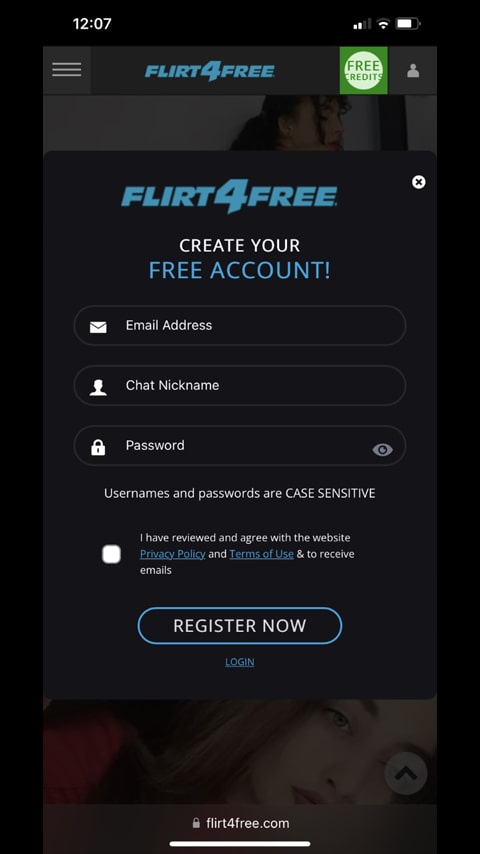
Claim 120 free credits
One of the best things about Flirt4Free is that you can claim 120 free credits. To redeem your offer, you must register for an account. Once you have registered, add a valid debit or credit card by clicking the ‘Add Payment Account’ link, which you can find under the Billing tab. It is in the left-hand sidebar of the ‘My Account’ webpage. Then, click the ‘Buy Credits’ link and choose $0.00 120 Free Credits. When finished, your account balance should display 120 credits.
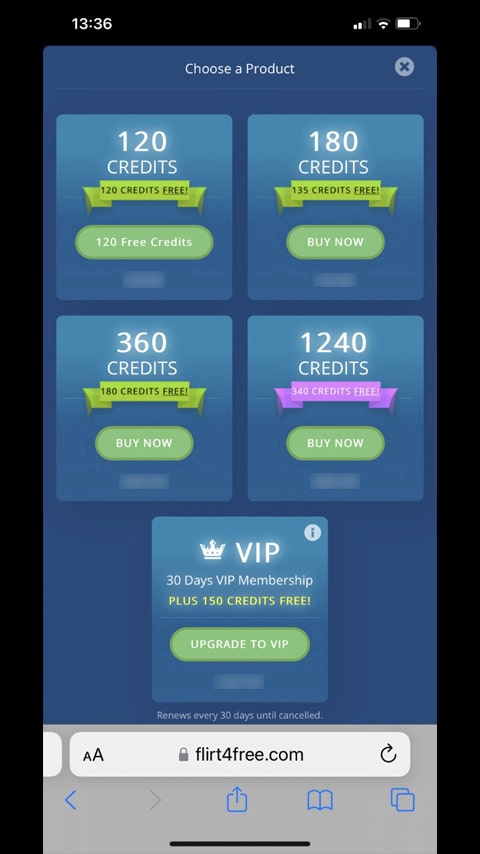
Categories menu
You can find the Categories Menu in the bar at the top of the page. By clicking this, a drop-down menu will reveal a host of different categories for you to explore. If you’re struggling to find this menu on the Flirt4Free mobile version, type categories – or anything you are interested in viewing – into the search bar.
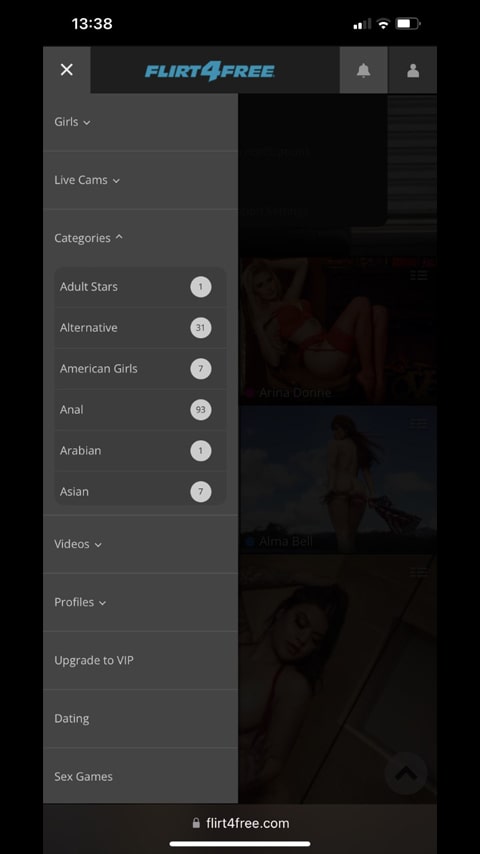
Choose a chatroom
After browsing a category, click on a chatroom that appeals to you. Once in a chatroom, chat mode will give a view of the specific video stream. The chat text is below the feed, meaning you can follow the chat without having to interfere with your view.
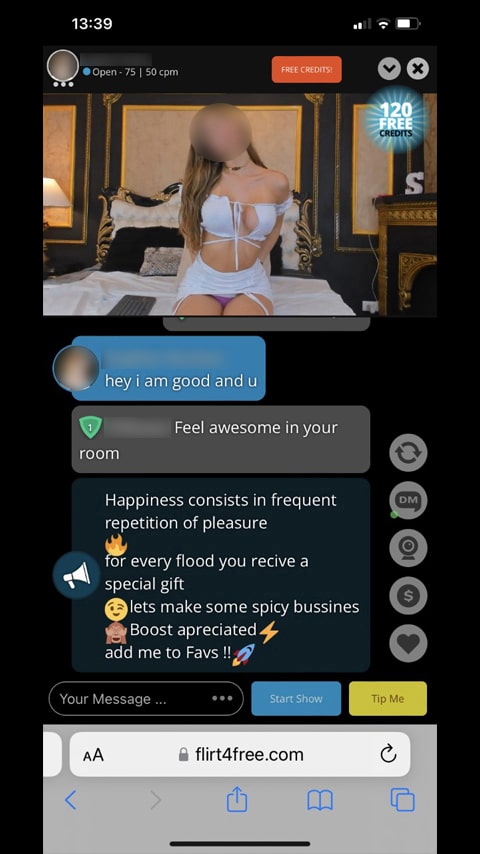
Enable full-screen mode
Tap the three dots beside the messaging box and click the option to turn on full-screen mode if you’d like to experience a close-up view of the stream. You can also tilt your device to landscape mode for a wider angle. If the chat text irritates you during a specifically intimate moment, click the video feed and watch it disappear.
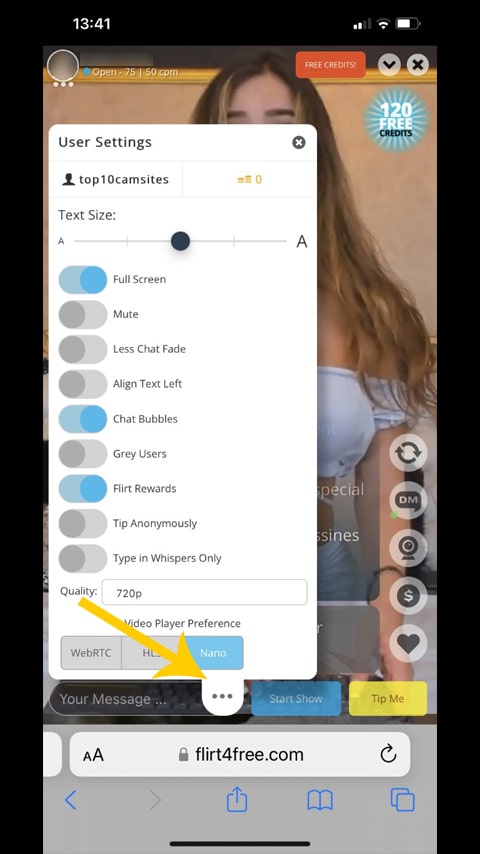
Message
The new Flirt4Free mobile interface design makes messaging performers easy for you. Tap the three dots in the chat bar. To customize your message, you can alter the text’s size and boldness and choose whether to display conversations from unregistered guests.
Add the model to favorites
Click the ‘Add to favorites’ button if you take a particular liking to one of the performers.
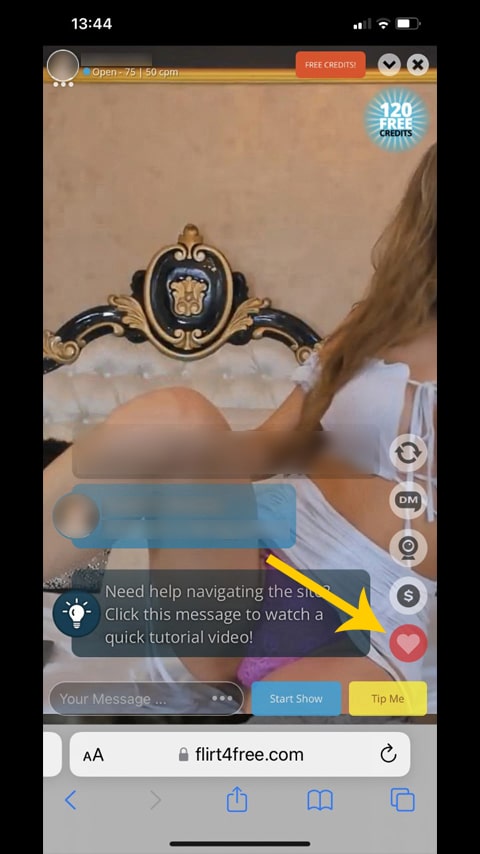
Tip menu
Flirt4Free mobile makes it easy to tip with its new tip buttons in Party Chats. You can send a tip flood from a show or give a custom amount by clicking the ‘Tip Me’ button. Select the amount you want to offer from there.
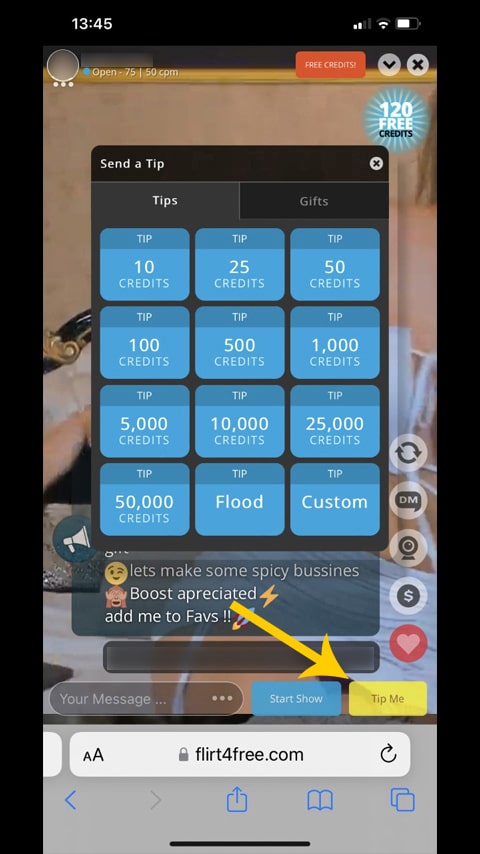
Private show rates
You can find your specific model’s multi-user and private show rates at the top of your screen.
View model profiles
Tap the three dots under the model’s name to open a sidebar. You can then tap the ‘My Profile’ button and open up a scrollable pop-up, where you can view the model’s photographs and read their bio without needing to go back to the main website.
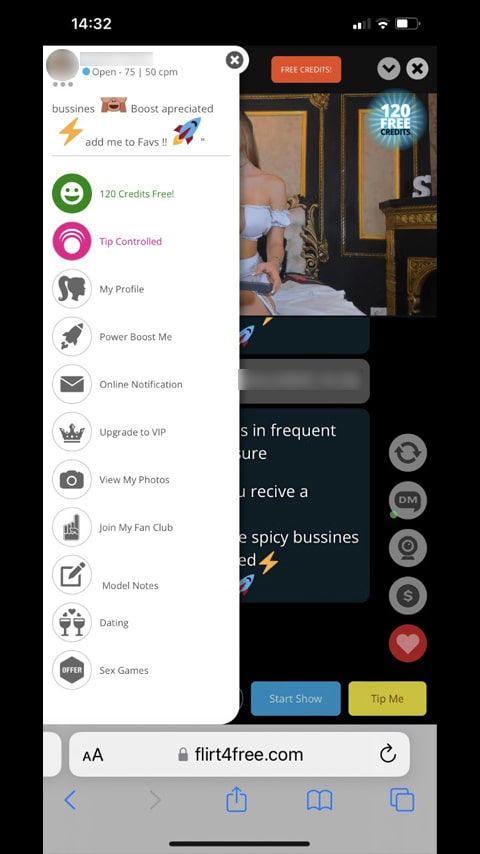
Swipe left to see new models
If you want to see a new performer, swipes left and go directly into another room. Alternatively, click the X button to go back to the main webpage and browse through all the site’s currently online models.
Purchase credits
To purchase some Flirt4Free credits on mobile, click on the drop-down arrow beside your credit balance (found in the top right corner) and tap ‘Need more credits?’. From there, follow the site’s instructions, then choose an amount.
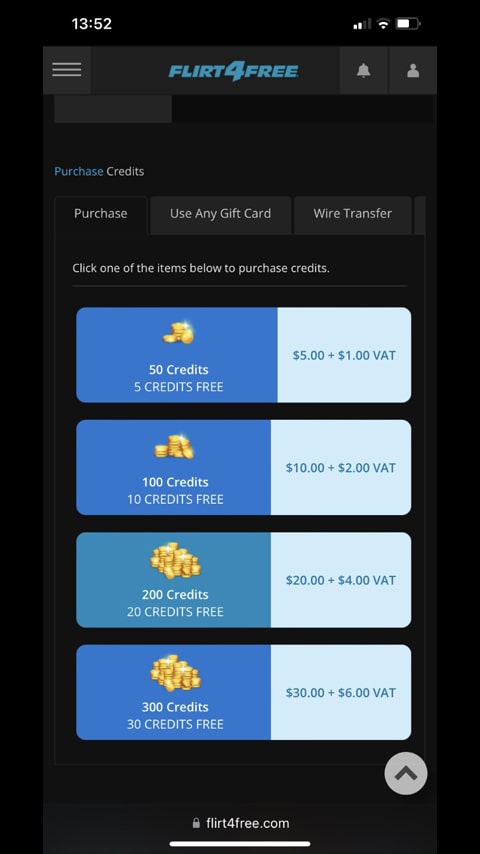
Payments
Your payment options are visible below your control panel. Users typically pay about $1 for nine credits, so one credit is worth $0.11. However, it’s worth noting that the site will give you a discount if you purchase credits in bulk.
Summary
Undoubtedly, the Flirt4Free mobile version has managed to turn its web-based platform into a user-friendly product. The entertaining experiences available are accessible to watch from your mobile phone. As a result, you have hundreds of webcam models to chat instantly, making communication easier.
Although no Flirt4Free mobile app is currently available to download, the mobile site delivers a seamless experience. Engaging in flirty situations with the performers is just a few taps away. And with the special offers available, you can try the service out and use the premium options.



