How to Delete Chaturbate Account
If you’ve decided to delete your Chaturbate account, but you don’t know how to do this, we’re going to walk you through 5 easy steps to ensure that you’ve deleted. Why would you want to delete your Chaturbate account in the first place? Well, maybe you’d like to hang your hat up and retire from the world of adult entertainment patronage; maybe you’ve found a better platform and would rather not use Chaturbate any longer. Whatever the reason, we’ve got you covered.
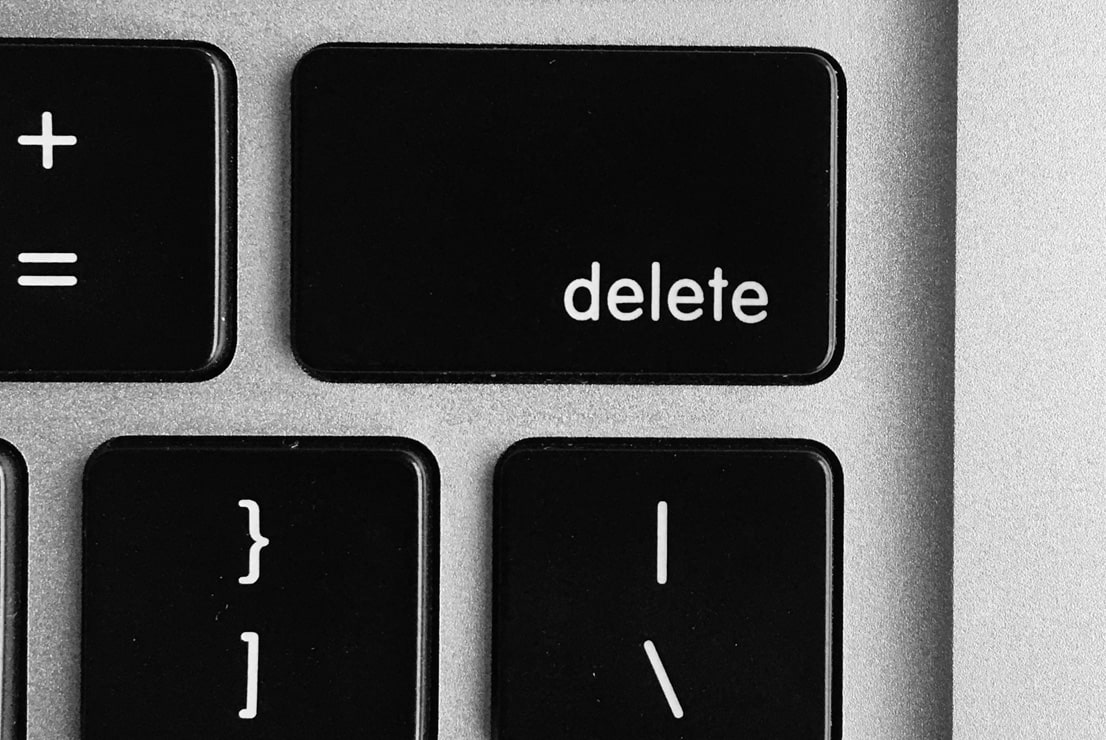
Deactivating the Account
Most platforms don’t want to see you leave and, as such, they might make finding that delete button a little harder than is necessary. Chaturbate is no exception to the rule. Therefore, this article is focused on deleting your Chaturbate account entirely.
It’s important to note that if you scroll all the way to the bottom of the Chaturbate home page, you’ll see an option to “Disable Account”. Nonetheless, if you want to temporarily disable your account, you can go this route. Just be aware that you’ll need to be logged in to do this.
How to Delete Chaturbate Account
For those of you who aren’t on the fence and are certain that you want to bid Chaturbate a permanent farewell, the following 5 steps will walk you through the process. If, however, you struggle with these steps, you can always reach out to Chaturbate’s customer support team to help you put an end to your affair with CB.
Have a look at the aforementioned steps below:
1. Open the website
To get started, navigate to the Chaturbate website and log in. If you’re using a shared computer, you might want to go “Incognito” for this and at least ensure that you haven’t been auto-logged into someone else’s account.

2. Scroll down till you see “Disable account”
At the very bottom of the page, in the footer menu, you’ll see “Disable Account”.
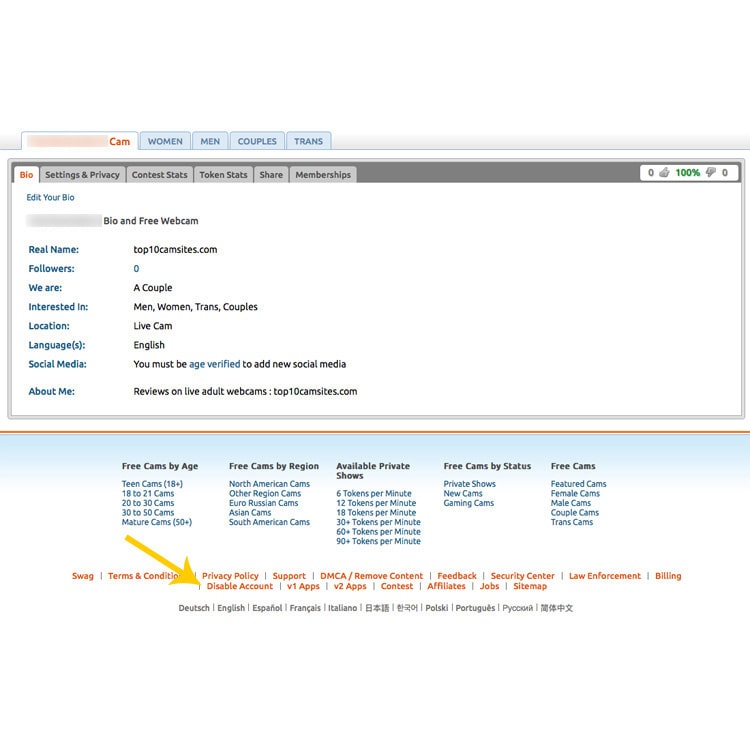
3. Here you have the option to delete your account
You should be able to find this option right above the language options at the very bottom of the home page.
4. A confirmation will appear to permanently remove the account
When you hit the “Disable Account” link, you will immediately see a popup on your screen. The notification will warn you that your account cannot be restored if you remove it. There will be a “Disable My Account” button that you can click on.
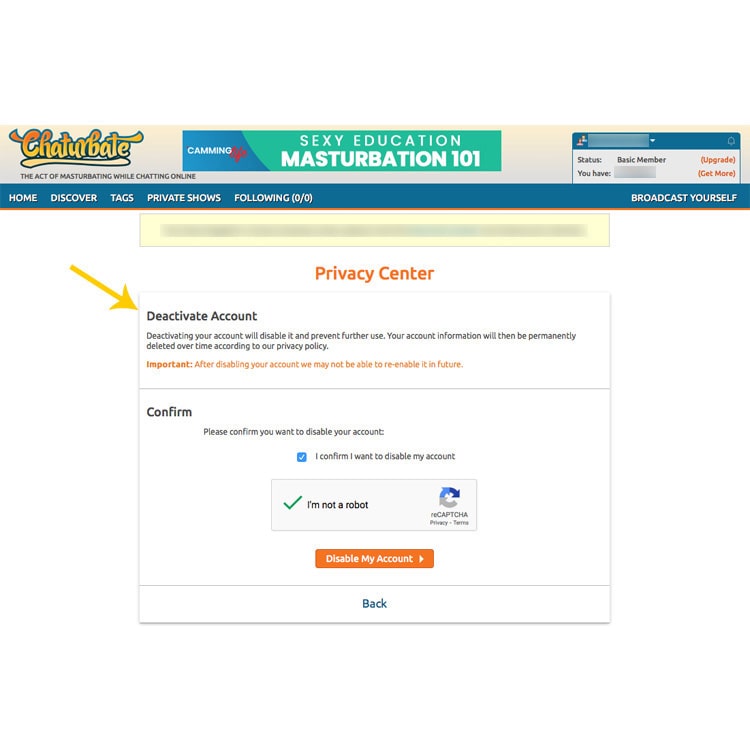
5. Final step complete
To complete the process of deleting your Chaturbate account, you will receive the following prompt: “Are you sure?” Click “OK” and your account will be deleted. You will then be redirected back to Chaturbate’s home page and your account will have been successfully deleted and deactivated.

Conclusion
That is all that there is to do in order to delete your Chaturbate account. Once you’ve successfully deleted your account, we recommend trying StripChat or CamSoda. StripChat will offer you incredible value for money as well as the largest selection of cam models from all around the globe. CamSoda, on the other hand, will offer you tons of adult games, interactive shows, and gorgeous models.



