How To Cam2Cam On Xlovecam
Xlovecam is one of the latest Cam2Cam sites to emerge on the adult entertainment market. While they have a slightly smaller list of webcam models than their more established counterparts, they make up for this with their low price-per-minute offerings and freemium browsing. And this article will explore the essential elements of the website and how to cam2cam on Xlovecam.

How to use Xlovecam Cam2Cam on your Computer
Once you’ve logged into Xlovecam and picked your preferred model, you can begin a private show session. When you’ve done this, the webcam and microphone options will appear in the form of icons in the bottom right panel of the chat room.
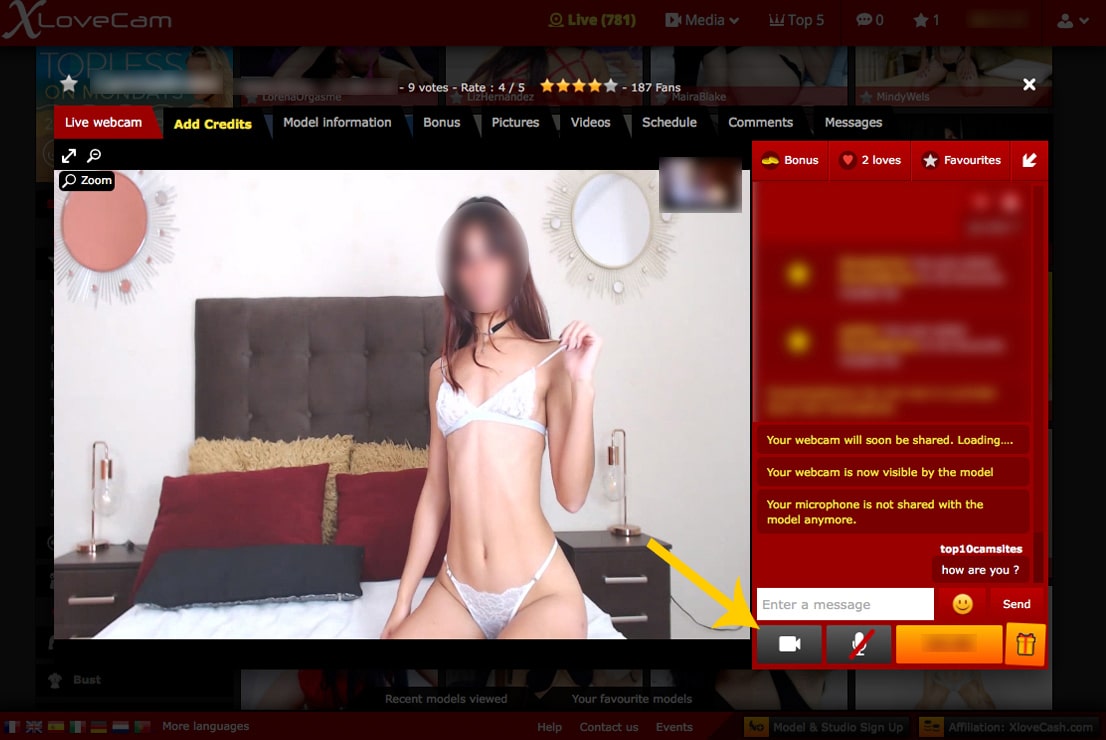
If you want to engage in a 2-way video, click on the webcam icon. If you’d like to communicate with the model, click on the microphone icon for 2-way audio. The great thing about Xlovecam is that they offer equipment testing. If you’re uncertain of your camera or microphone functionality, you can test them via their FAQ page.
Also, if your equipment is faulty, you’ll still be able to enjoy the show, but you won’t be able to interact. But if your equipment is functional, consider updating your browser and clearing your cache. To do this, navigate your browser history and select “Clear Browsing History.” Make sure your passwords get saved, as this may reset automatic login functionality for Xlovecam.
How to use Xlovecam Cam2Cam on your Mobile
One thing that Cam2Cam users seem to struggle with is lag on mobile devices, but this doesn’t seem to be an issue for Xlovecam. Some users have even found that the site’s mobile version works much faster than the desktop version.
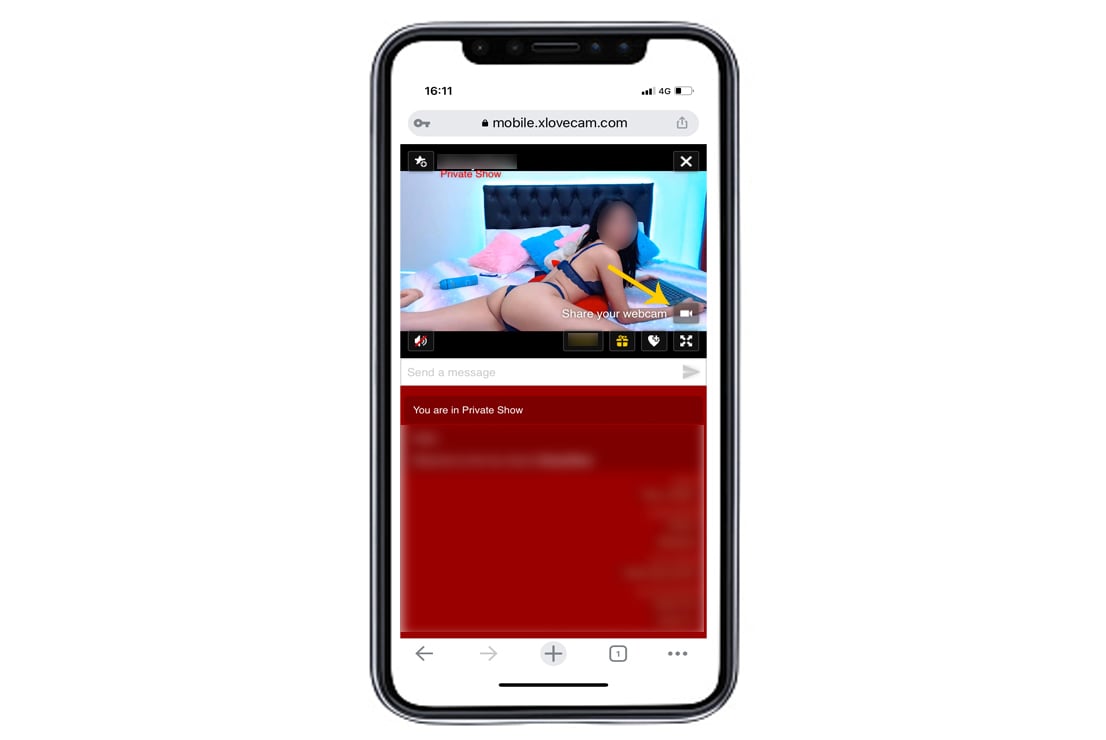
Enabling the 2-way webcam feature on your mobile device is similar to doing so on a desktop device. The only core difference between the two platforms is that, while you can opt to use your camera or audio alone on the desktop site, you can’t do this on the mobile version. With the mobile version, your audio will automatically activate if you turn on your phone’s camera.
NOTE:
- Android Users – You will have to use your Chrome browser to access the site’s full range of features. Make sure it’s the most up-to-date version of Chrome.
- Apple Users – You must ensure you are running the latest software update to get the same features.
You’ll most likely know whether your mobile device’s camera and audio are functional simply because you often use it. However, if you want to run an equipment test, you can also navigate to the Xlovecam FAQ page.
Xlovecam Cam2Cam Price Per Minute
You can sign up on Xlovecam free, but you will pay a premium to interact with models. This option will vary depending on the type of show you would like to explore with the model in question. The great thing about free signup is that it allows you to browse the site and explore if it is for you before buying credits. There are notably two types of paid shows:
- Private Show – You might need to top up your credits to explore Cam2Cam and 2-way audio.
- Xclusive Show – These will always include Cam2Cam and 2-way audio in the price.
Overall, there are lots of options for all wallet sizes. Whether you choose a free or a paid service, you’re sure to find something that suits your preferences. If you’d like more than one user to participate in a Private Show, you can allow seven others to join in. However, only you, as the paying client, can activate your Cam2Cam on Xlovecam.
Buying credits is relatively straightforward, and they have a secure service that allows you to do this with any major debit card or credit card. Compared to similar cam sites, these credits get heralded as having the most value for money. Add to this the fact that you’ll have access to incredible models and performers, which adds to the myriad benefits of signing up with Xlovecam.
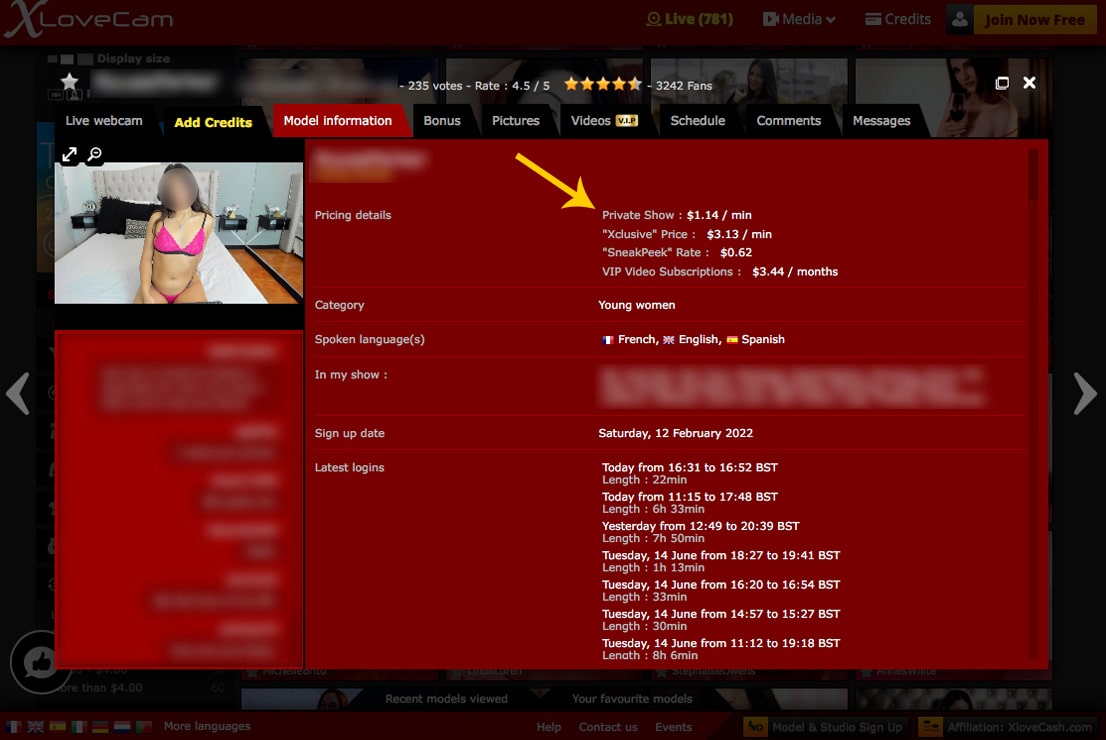
Shows will range between $0.99 and $4, with per-minute Xclusive Show rates coming in at the $1.75 mark. You can pay for advanced features with a chosen model and revel in various activities you can request with a particular Cam2Cam model. You can purchase credits in packages of $10, $25, and $50.
Conclusion
All in all, Xlovecam is a straightforward site to navigate, and that’s just one of the many reasons that make using it so much more enjoyable. The simple click-and-enter functionality of the site will allow you to navigate between shows until you find one that sparks your interest.
If you have trouble working the site, their live support is fast, friendly, and efficient. Overall, Xlovecam takes communication with performers to the next level. Also, credits on the platform are affordable, so that you can buy more time with models. Finally, this guide covers everything you need to know about how to cam2cam on Xlovecam on desktop or mobile.



