How To Cam2Cam On MyFreeCams
If you’re wondering how to cam2cam on MyFreeCams, read the following guide. As one of the leading sites in the live webcam industry, MFC embraces a strong community of models and members from across the globe. Once you create an account, you can access hundreds of performers available to exchange messages and chat face to face.
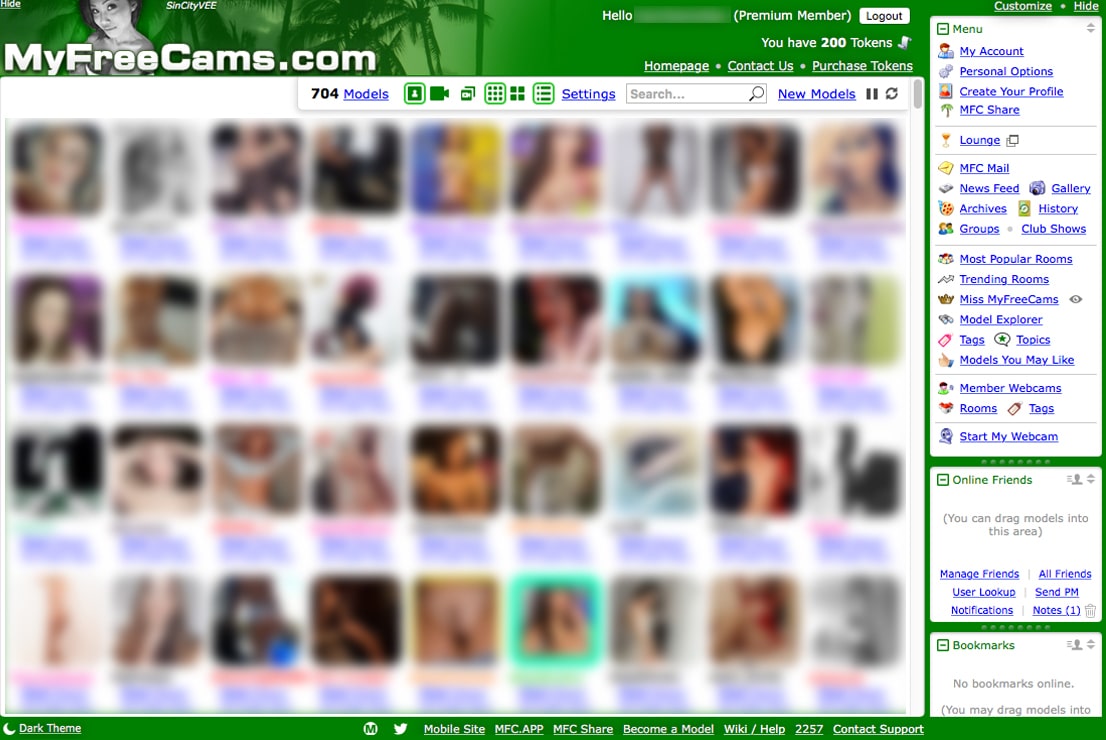
One of this platform’s most attractive features is its focus on optional spending and how it strives to build relationships between models and viewers. Read on to learn more about setting up MyFreeCams cam2cam on your mobile phone, tablet, or computer.
How to Cam2Cam on MyFreeCams
Starting a cam2cam chat on MyFreeCams isn’t quite as simple as other adult webcam sites, but don’t worry – we’re here to guide you through it.
Start by registering and purchasing yourself some tokens. By gaining tokens, you become a premium member. As a result, your account can enable the cam2cam feature with models and access various other beneficial features.
Next, click ‘Start My Webcam,’ which can be discovered by scrolling through the Menu. Once clicking this link, you will get asked to agree to the platform’s terms of service. Having agreed to the terms and making any adjustments to your privacy settings, you must give MyFreeCams access to your camera and microphone.

You will need to install Adobe Flash Player in some cases to proceed with this step. You may want to adjust your settings on the platform so that only performers on your list of friends can view you.
Furthermore, MyFreeCams cam2cam can include two-way audio, although a performer will open up a muted member’s webcam. It means you must ask the performer to unmute you if you want them to hear you, although this is only usually done in a private session.
The webcam icon next to your name will indicate your video camera is streaming. The cam performer you are viewing will also be able to view this icon and click it freely to watch you.
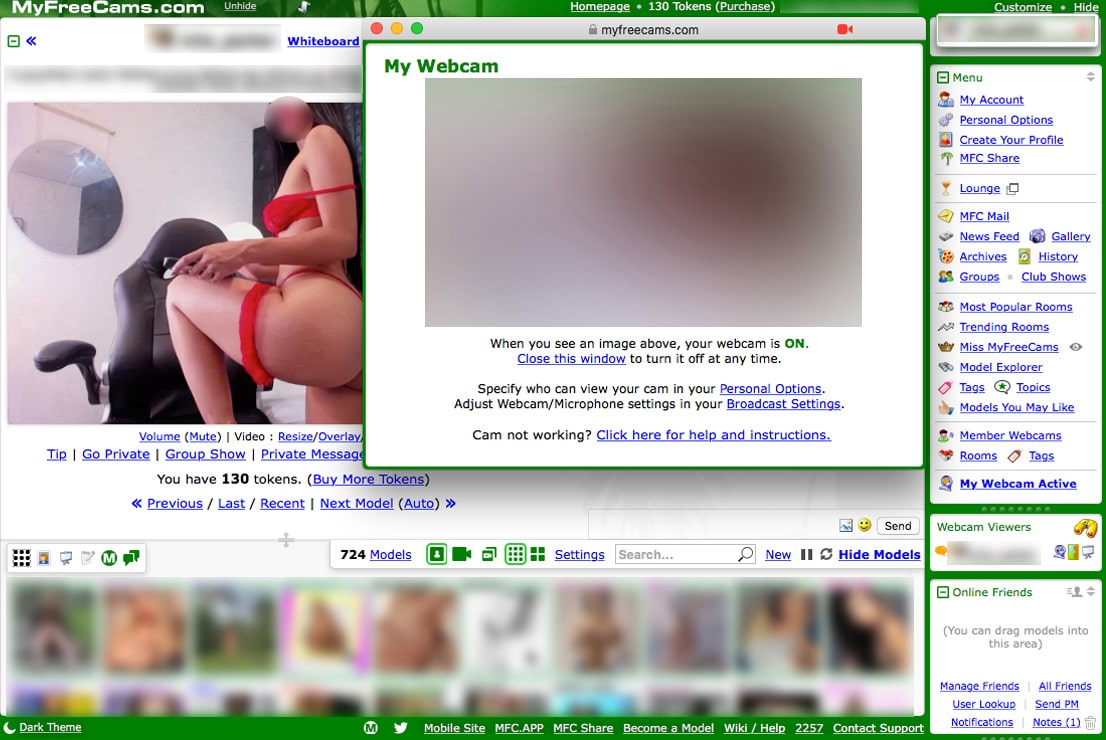
How to use MyFreeCams Cam2Cam on your computer
Discover a performer who does cam2cam on MyFreeCams by searching within the user-friendly search bar. Also, you have model topics that you can search by popular words like c2c with 100+ models on the MFC website displaying this service.
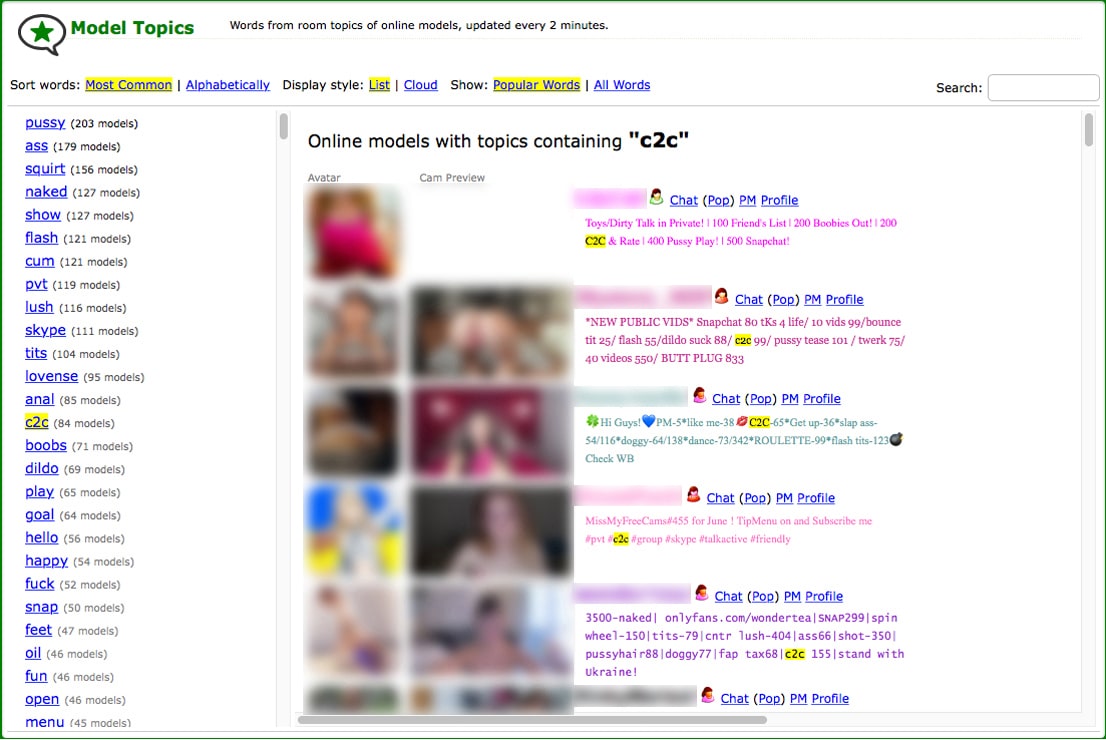
MyFreeCams cam2cam cost depends on the model you choose, with each performer setting different rates. But the price for this service ranges from 15tk to 200tk for c2c. It just depends on your budget.
However, utilizing the search function with relevant keywords isn’t even essential. So you could enter a room hosted by a performer and ask them if they’d be willing to do a cam2cam session. Then once you’ve found your perfect model, have a chat, come to an agreement, and start having fun.
How to use MyFreeCams Cam2Cam on your Mobile
Since MyFreeCams works on iOS and Android, it’s accessible from most devices. So if you prefer using this option on your phone or tablet, you’re covered. First, you must visit the mobile site you can find by searching via the Internet. The next step will require you to enter your username to sign in using your account.
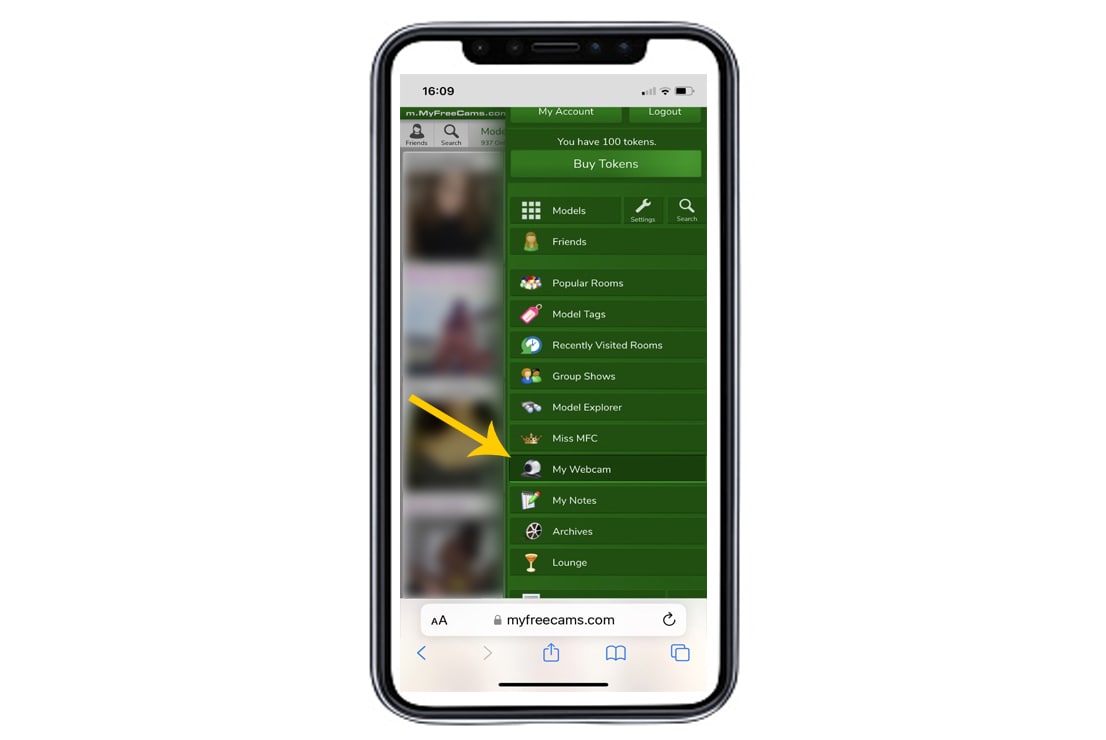
While the platform is relatively easy to use, the mobile version gives you instant access to live events from your phone. Once you are in your desired model’s chat room, private message the performer to see how much they charge for c2c. You can only connect your webcam once you have tipped the model the necessary amount for them to accept your invitation.
To connect your webcam navigate to the Menu at the top of the screen. Then scroll down to see the icon followed by ‘My Webcam.’ You can also adjust settings before you press the button ‘start broadcast.’ Finally, a window will appear for you to allow access to your camera and audio, then begin chatting with the person eye to eye.
In addition, the platform has two versions of its mobile product available for members. And it includes the mobile website and the MFC app that users can use. You can also add both versions as an app on your phone by clicking on the share icon and then adding it to the home screen for easy access on the go.
MyFreeCams Cam2Cam Price Per Minute
Most performers on this site do cam2cam experiences in some capacity. While some performers will charge you 15 tokens ($1.50), others may ask for 150 tokens ($15). Therefore it all depends on the individual performer. Furthermore, if you’re in one of the private shows, the performer is more likely to request less money or even do it for free. It’s recommended to tip your model, although if continuous tipping isn’t your thing, think about inviting them to a private show instead.
You won’t have to pay for anything other than tokens. Users can utilize these to access private shows, spy shows, and group shows and to give tips. You’ll need to spend one token per second for a private show or 60 tokens every minute. The private show ends when you run out of tokens or if you or the model terminates the show. Concerning group shows, you must only pay ten tokens per minute. It is a surprisingly low price, so members frequently tip for this type of show.
Conclusion
In conclusion, MyFreeCams is an excellent platform for those wanting to connect their camera with performers. Therefore it offers a more intimate interaction and builds a connection with the person you are viewing. As a user-friendly platform, it’s incredibly straightforward to access hundreds of chat rooms.
Use the guide above to add enjoyment to your week without searching for a different alternative. As a result, you will have a tutorial on how to cam2cam on MyFreeCams. It is one of the most entertaining websites that lets you browse the most popular rooms. And with tools like topics, finding someone that does c2c on MFC is easily attainable.



