How To Cam2Cam On Camsoda
Cam2Cam on Camsoda is an exciting feature for anyone looking to speak with webcam models. The cam-to-cam option lets customers connect their cameras with models in private chat sessions. Instead of just watching people perform on the platform, you can now meet them face-to-face. And the website Camsoda is an ideal venue because you have thousands of models with a Cam2Cam setup.

Camsoda is a freemium service, which is a combination of free and premium. The free services include the basic features found on most cam sites, such as sending messages. But premium ones consist of tip menus, private shows, and Cam2Cam. A user must create an account to access these premium features by purchasing tokens.
With real-time Cam2Cam on Camsoda, performers don’t have to interrupt their routines to type messages back and forth. Instead, you can communicate using audio and streaming your camera feed privately. Of course, the benefits are apparent as you can see and hear each other while your shows get performed in front of your eyes. This guide will explain step-by-step how to Cam2Cam on Camsoda and share your camera.
How to use Camsoda Cam2Cam on your Computer
To experience a c2c chat on Camsoda on your computer, you first need to visit Camsoda’s homepage and click the Cam2Cam tab. You can find this at the top of this webpage, usually as one of the most popular categories. Even if you are struggling to see it, type ‘Cam2Cam’ into the search bar, and the site will take you to the page you are looking for.
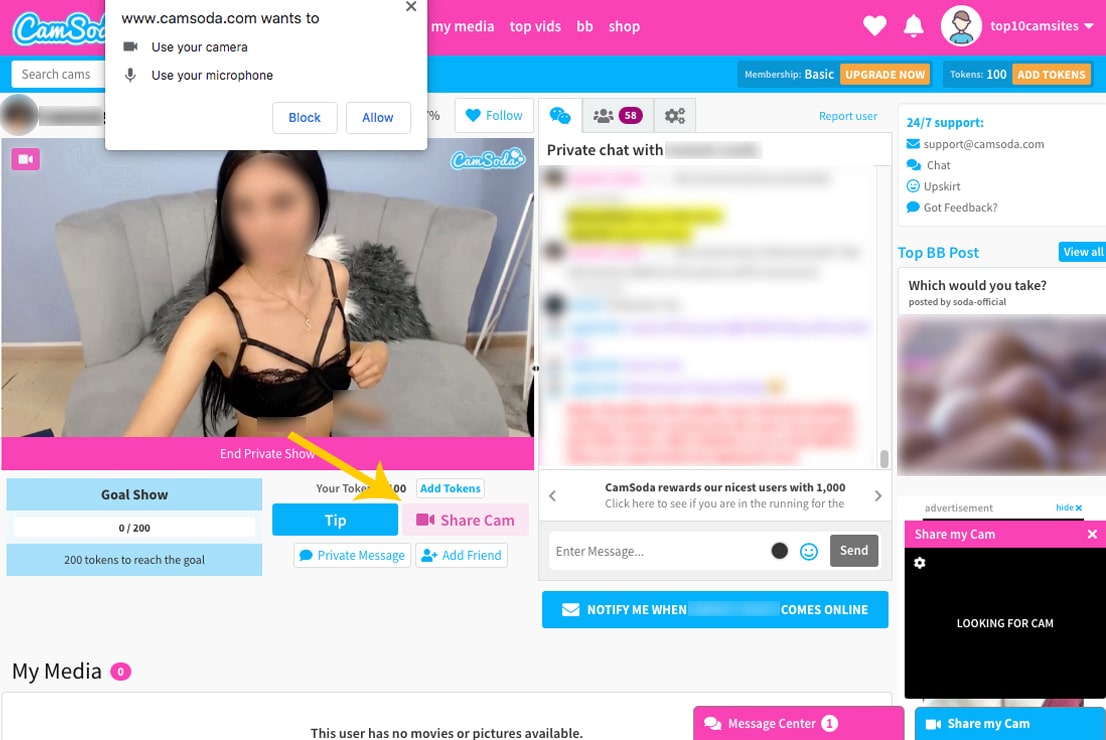
All the displayed models should provide Cam2Cam experiences in their private shows. Choose a chat room that appeals to you and click on it to enter. Once in the model’s chat room, click the ‘Go Private’ button, which you can find beneath the model’s video stream.
Next, a confirmation window will pop up, informing you of the charges and the model’s average private show rating. Also, whether you will receive a free recording of the show added to your media section, and if you can Cam2Cam or not. Accept the token per minute rate and take the performer into your private show.
You will be in a private show at this point, but the Cam2Cam isn’t active. You must click the ‘Share Cam’ button to activate it. A request is then sent to the model to accept for them to view your camera.
When you’re ready to end a private show or Cam2Cam session, you close the window. Depending on the computer’s built-in camera or webcam, a light beside the cam will stop glowing to indicate it’s ended. But sessions do timeout if your account runs out of tokens.
How to use Camsoda Cam2Cam on your Mobile
The process is very similar if you want to use Camsoda Cam2Cam on your mobile phone. You can filter models based on preferences using the main menu. For example, you have a scaled-down version of the main product on the mobile site. Therefore in the filters, you will see the tab called cam2cam next to spy shows.
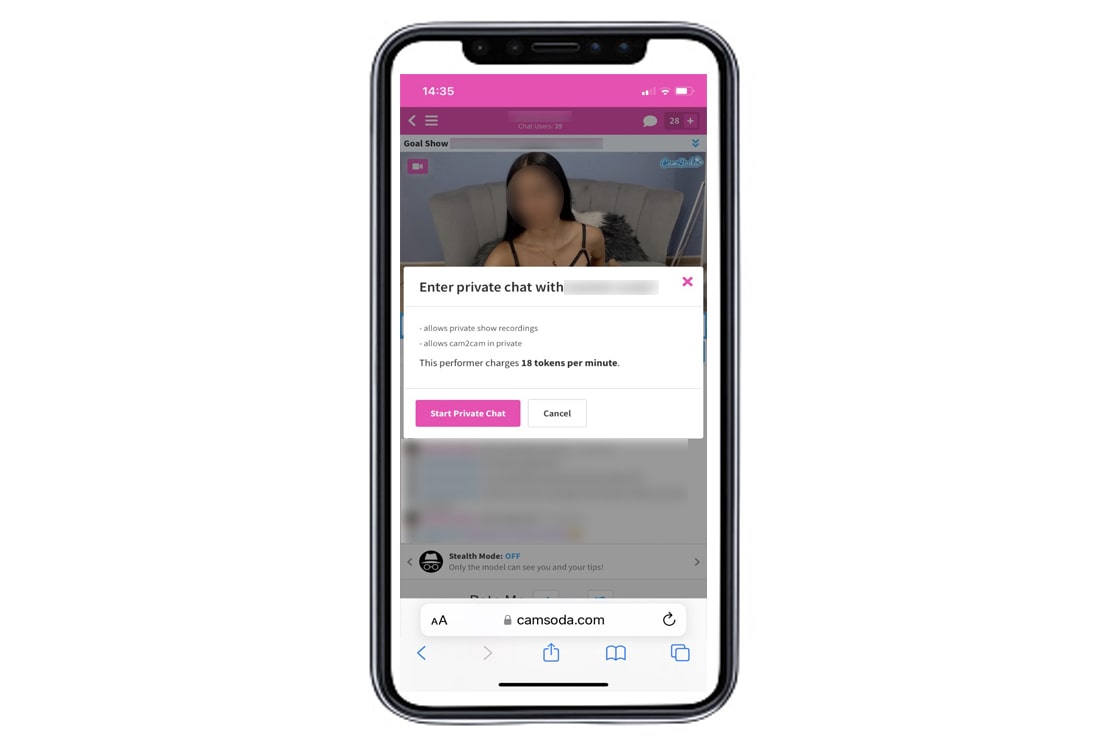
On mobile, the cam-to-cam button is called “Share Cam,” located in the model’s live chat rooms. The button will let you share your cam so the person camming can also see you.
When ready, you must take the performer into a private show before sharing your cam with them. To send a request for one of these shows to begin, you will need tokens in your account to pay for the model’s time. While in the chat room, at the top of the screen, you can add tokens directly from your phone.
Once you confirm that you want to go private, your session changes to a private show. At this point, your camera is off. To activate it, click the share cam icon. And this option is found below the model’s live video and next to the tip menu.
Many benefits of using Camsoda cam to cam on your mobile include accessibility to the chat rooms from anywhere. And users can take advantage of their mobile phone’s built-in camera, usually for video calling. Although your viewing performances on a smaller screen, you can change settings to set the full-screen mode for a more expansive view.
Camsoda Cam2Cam Price Per Minute
At this step, you may be wondering how much Camsoda Cam2Cam costs. Luckily, using c2c on this site is cheaper than on most other platforms. After all, the performers on this site have a lower average per minute rate for similar services found elsewhere.
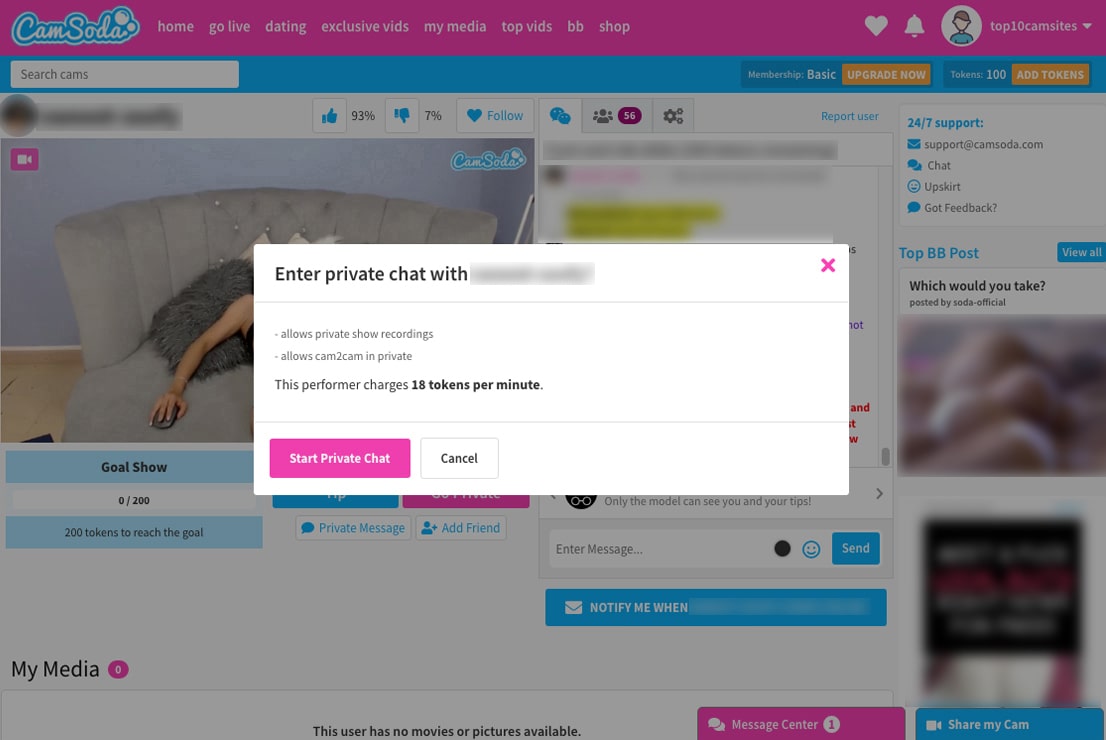
Camsoda offers a minimum of $0.60 per minute and an average of $2.40 per minute. It means this webcam platform is much less expensive than alternatives. You can also filter by price with private shows starting from only six tokens per minute to some models charging higher.
The Camsoda Cam2Cam costs are the same as private shows with no additional charges to connect your camera and audio. In addition to cam2cam in private shows, you can still use the model’s tip menu, games, and lovense toys.
Conclusion
Attempting to Cam2Cam on Camsoda is incredibly simple to do so and an excellent option for any web visitor interested in exploring their deepest fantasies in this way. By starting a private show and clicking the visible share cam button, you can enjoy this experience quickly and efficiently today. The navigation menu lets you filter to see the models with Cam2Cam on Camsoda.
Finally, ensure your browser is updated, and the site has the necessary permissions. After this, you should be good to go on this fantastic online platform. When you first use Camsoda Cam2Cam, it will ask permission to access your camera and microphone. But the next time you use the service, you will find the site settings saved. Overall using Camsoda Cam2Cam changes the way users can communicate with webcam models.



