How To Cam2Cam On LiveJasmin
Livejasmin is a live video chat site for adults that allows you to cam2cam with models from across the globe. The reason why Livejasmin is high up on our list of recommended c2c websites is that it’s so straightforward to navigate. If you want to know how to cam2cam on Livejasmin, read on to find out all there is to know about getting set up on this clean, simple, and professional site.
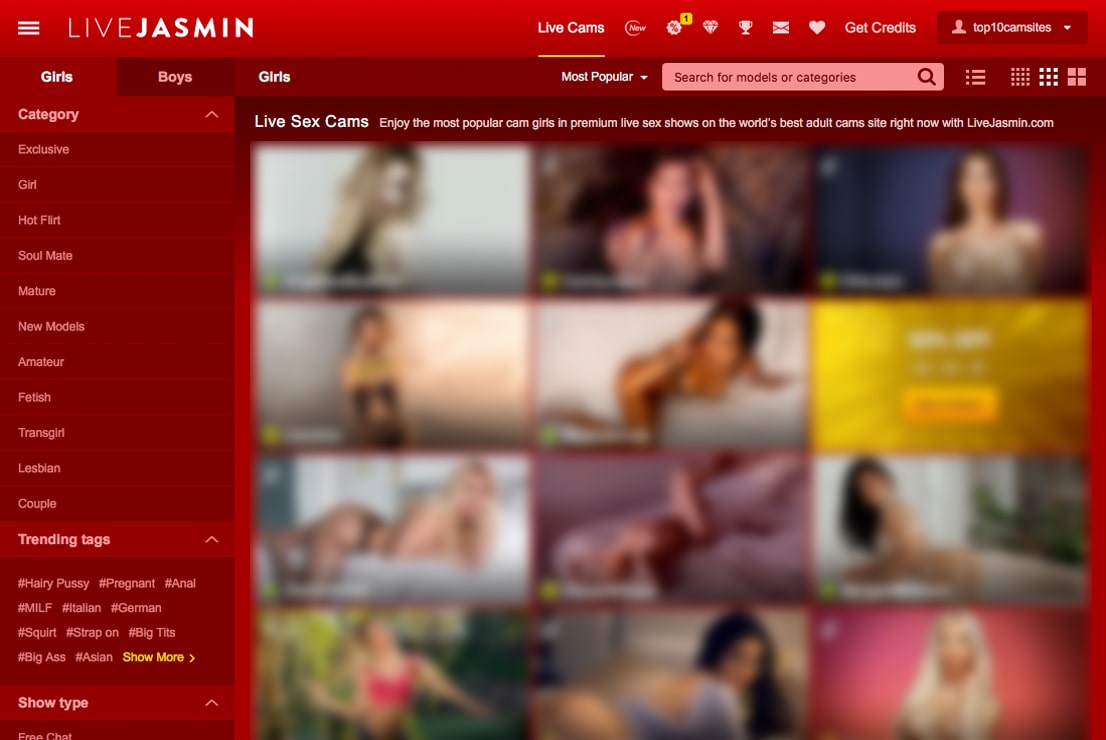
You don’t need to download any software to use Livejasmin cam2cam on your phone, tablet, or computer. Users must ensure they allow the site access to the camera and microphone via the browser or device settings. As a result, you can then have the performer see and hear you in a private one-on-one show.
How to use LiveJasmin Cam2Cam on your Computer
Once you’ve signed up on Livejasmin and bought yourself a couple of credits, you can browse through the site for a model of your preference. One of the great features of this particular cam2cam site is its intuitive search bar. You can type in a few simple keywords and find just who you’re looking for camming. The search bar will provide results based on those preferences and the keywords you enter, whether you have a particular language, age, or appearance preference.
When you’ve found a Livejasmin model that you want to interact with, enter the chat room. You’ll notice a vertical icon display on the left-hand side of your screen that allows you to perform a variety of functions while you’re in the live chat. Hover your mouse over the icon that looks like a round webcam, which will activate the cam2cam feature. Each model will display its applicable fees when you click on the webcam icon.
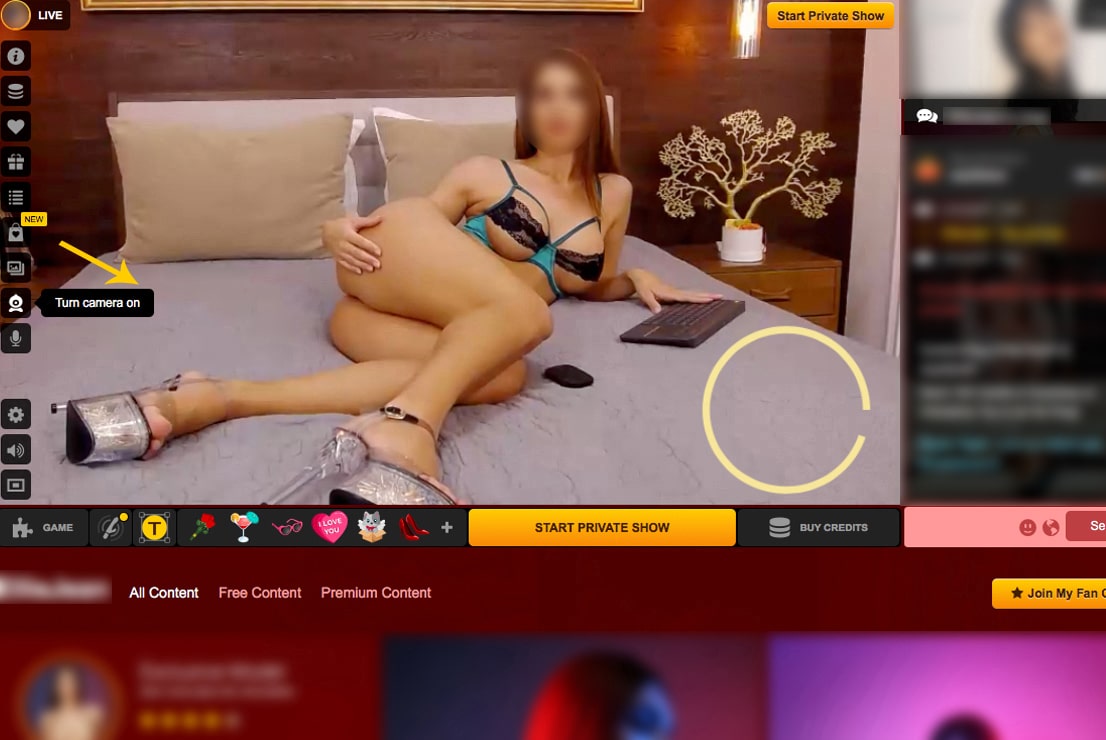
Note: If you’ve opted for a private show, Livejasmin C2C is sometimes free for members. If you change your mind and want to use a different feature during your performance, you can always do this by clicking on one of the icons on the left-hand side of your screen.
Another feature you want to enable for the full experience is the two-way audio that allows you to speak with a performer. To turn this feature on, you will see a microphone symbol displayed. However, it is only available in some chat rooms as its dependent on each model.
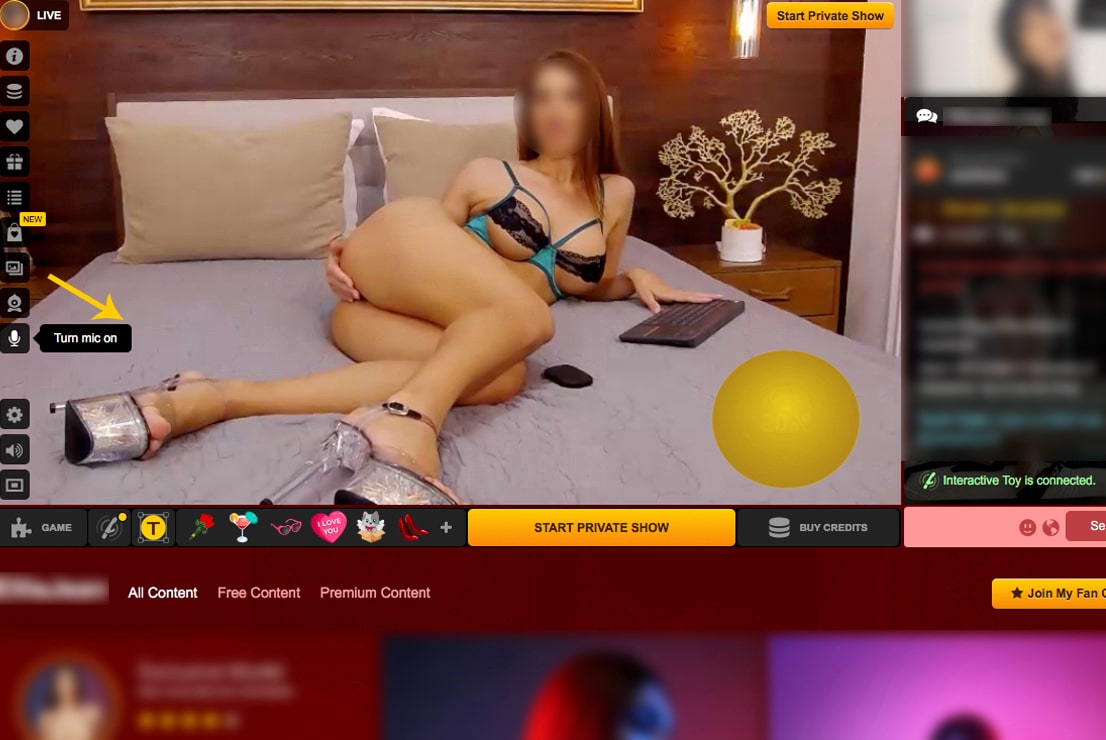
Tip: If your camera doesn’t seem to be working, you might need to grant Livejasmin access manually.
To do this:
- Open up a new window in Chrome.
- Click on the three dots in the upper right-hand quadrant of your screen and select “Advanced.”
- Click “Privacy and Security” and “Camera.” Once you’ve done this, select your camera from the dropdown options and check your permissions. It’s essential to have your permissions set to “Ask Before Accessing” and not to “Blocked.” You might also need to remove Livejasmin.com from your blocked list.
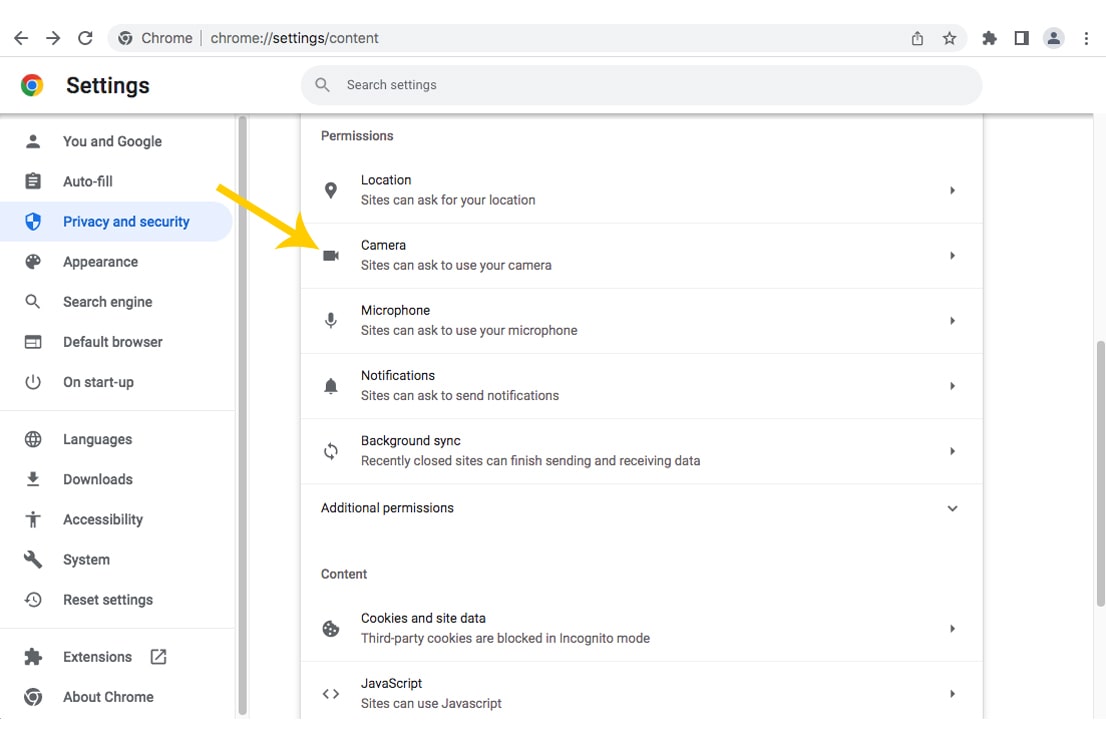
How to use LiveJasmin Cam2Cam on your Mobile
The mobile version of Livejasmin has a slightly different layout. As opposed to accessing the cam2cam feature on the left of your screen, you will need to click on the menu button that will appear in the bottom right-hand corner of your mobile device’s screen. To optimize the mobile experience, Livejasmin has made this a hidden menu. And you can see it by clicking on the three-dot icon.
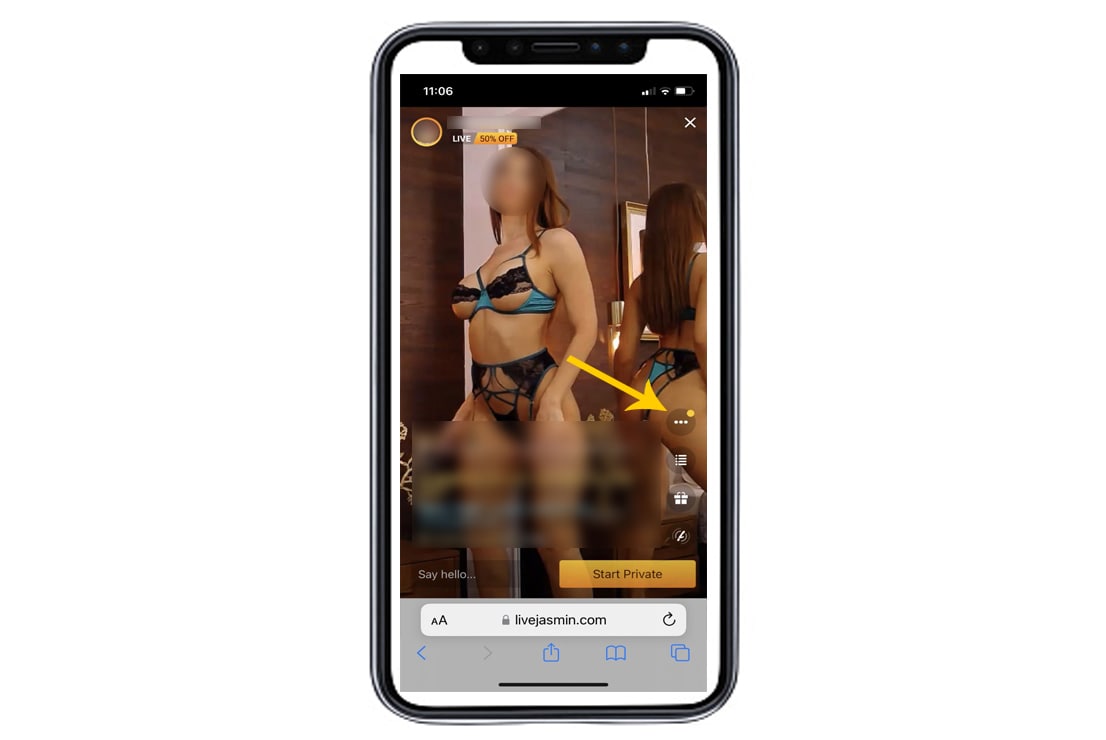
If you want to cam2cam on your mobile, you must click on the round webcam icon after connecting the three dots. Livejasmin cam2cam on your phone works by accessing your device’s camera. Furthermore, if you want to talk with the performer, you must select two-way audio.
For those of you with iOS devices, you’ll need to use the mobile version of the website. However, for Android users, there is the option to download the Livejasmin App for Android versions 5.0 and newer. The app is available for download directly on the Livejasmin mobile site.
LiveJasmin Cam2Cam Price Per Minute
Livejasmin cam2cam requires the use of credits that you can purchase before entering a chat room. Each credit cost at the time of writing (is $1.13). Depending on the model you’ve opted to join a chat with, your per-minute costs could range from ($1.20) to ($9.99).
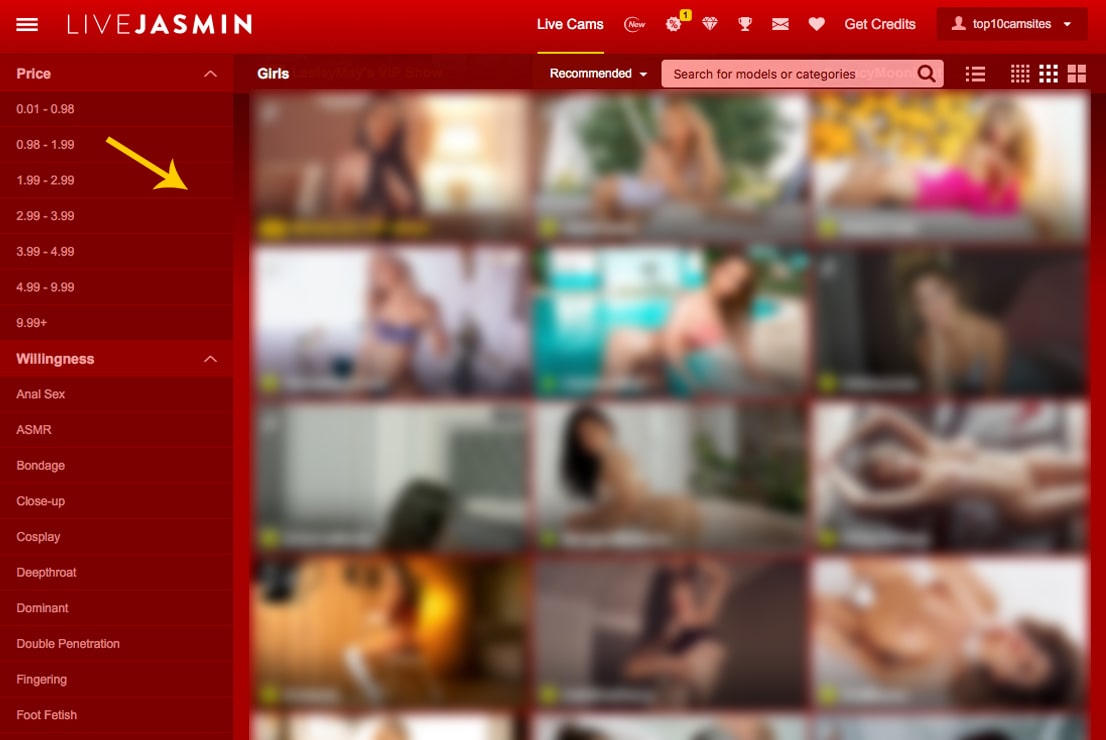
There is a bonus to signing up on Livejasmin today. They’re currently running a promotion that gives new users 9.99 free credits when they sign up. New members will also get a whopping 50% discount on their first cam2cam show.
Because Livejasmin cares about customer privacy, they take extra precautions to ensure that the billing name on your credit card bill does not indicate that you’ve purchased on an adult site. Instead, you might see one of the following names on your credit card bill:
- jwsbill
- Epoch
- CCbill
- Webbilling
Conclusion
Livejasmin is an easy-to-use, seamless, and well-designed website with many chat options. The wide selection of webcam models makes the platform perfect for those seeking cam to cam. Of course, being one of the largest webcam platforms means that the technology for live video chat is flawless. Users can access many different chat rooms available from their mobile phone or computer that use the built-in camera and microphone.
If you’re unsure how to cam2cam on Livejasmin, or if you’ll be using a site like this for the first time, Livejasmin’s simplicity makes it one we would highly recommend. The camera icon displayed in the model’s chat rooms lets you know if this service is available. Then once you have agreed on the per-minute rate, the model will see your camera. Overall, Livejasmin cam2cam allows models to see fans, which is ideal for members looking to speak one-to-one with a performer.



